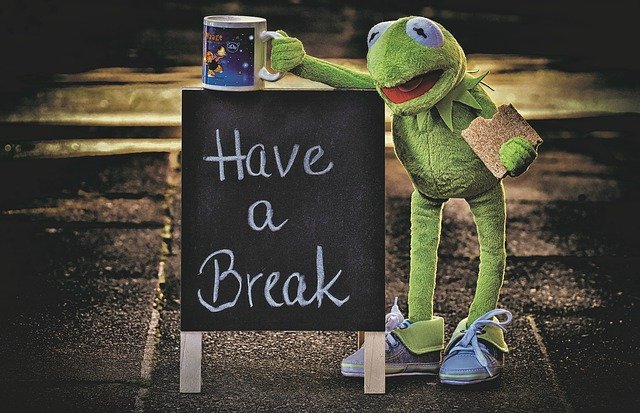Distraction Free Mode
What is distraction free mode?
In distraction free mode your browser switches to full screen and replaces your selfie with the silhouette of your head. Because you cannot see other windows or yourself you can give your full attention to your party and the conversation you are having.
This is how it looks when it is on:

To help you stay in view, Vidello tracks the position of your head with a live silhouette which shows whether you are in or out of the camera frame.

How do I use it?
To enter distraction free mode use the center_focus_strong button on the utility toolbar (which pops up on the right side).
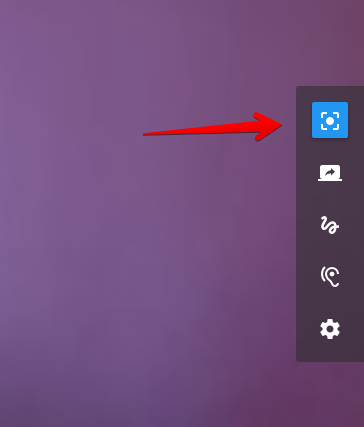
When you enter distraction-free mode on your party will be notified and offered to enter distraction-free mode themselves.
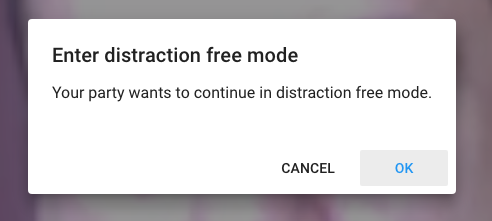
They may choose to follow or ignore your request but at least they would know that you want to have a focused, distraction-free conversation.
Enjoy!